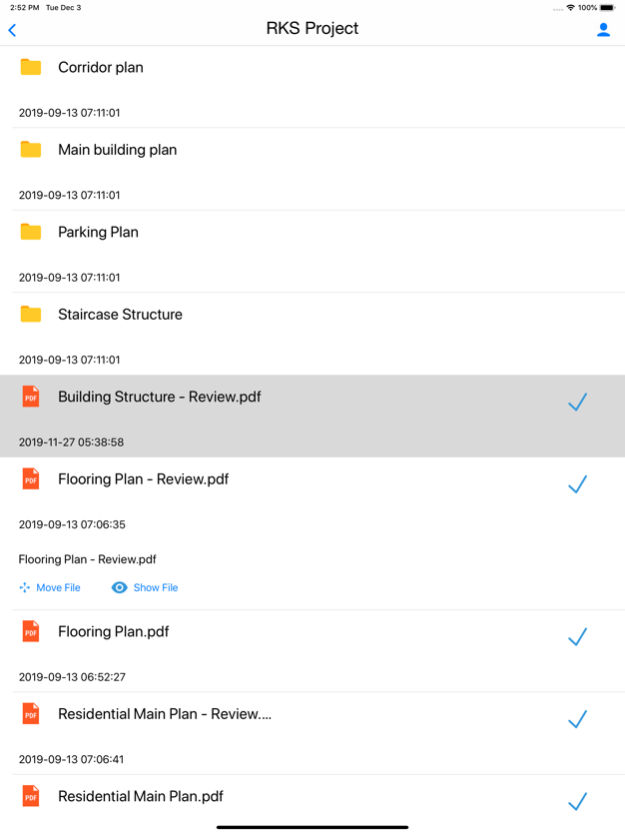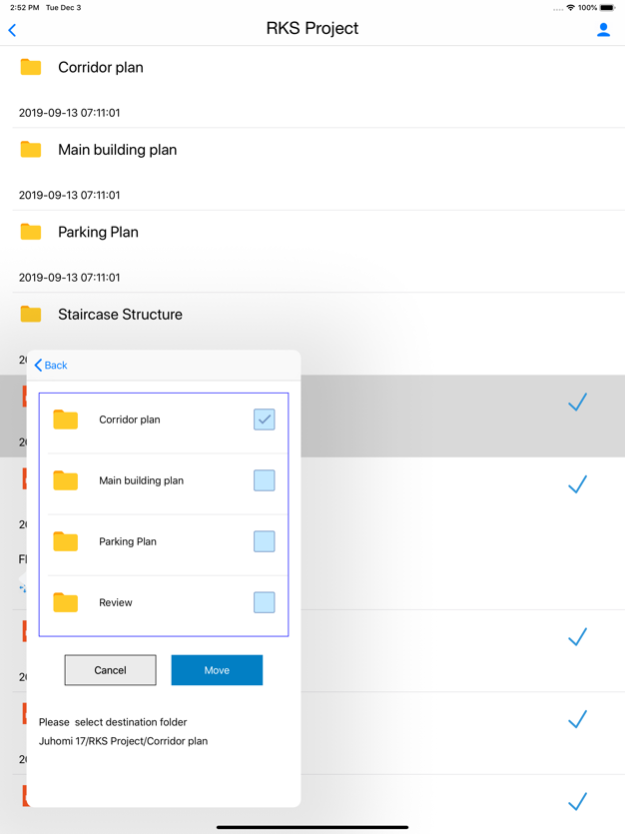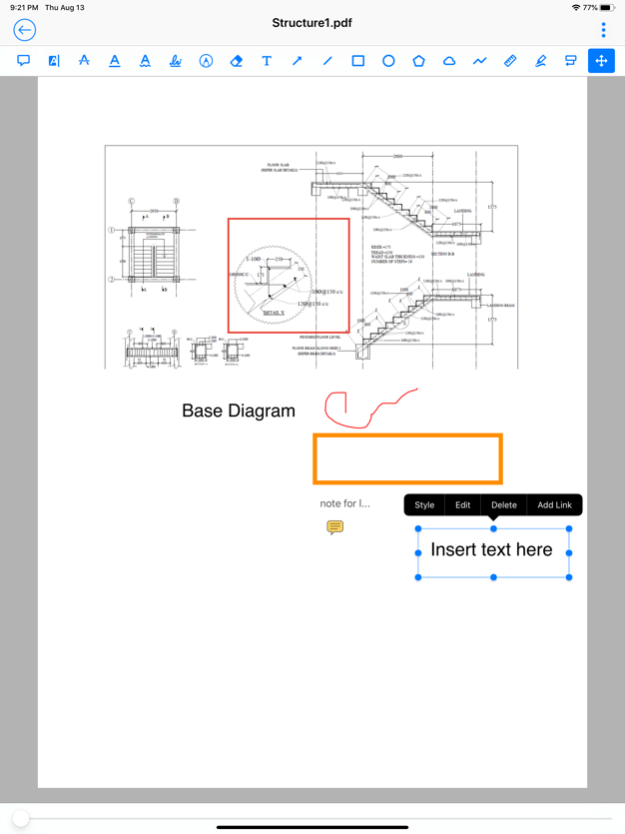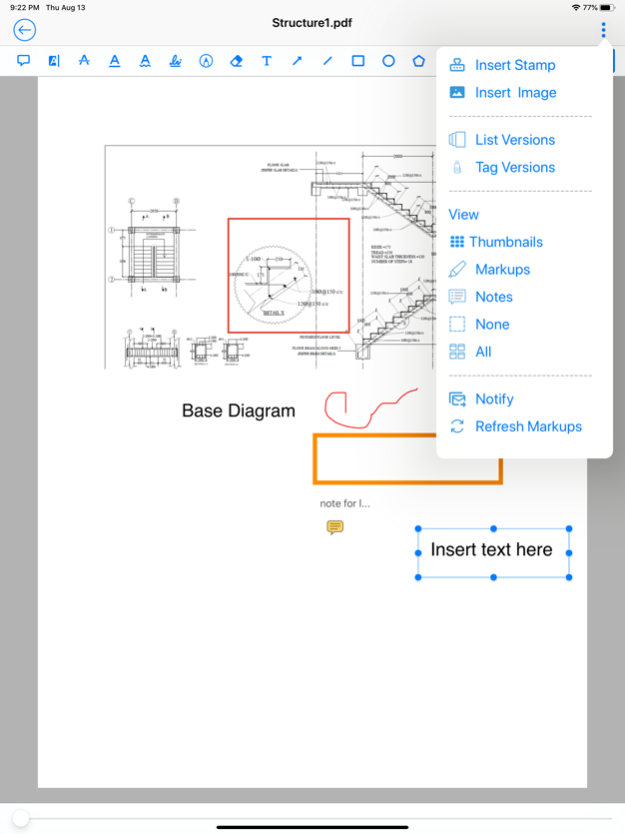CADbox Marker 2.3
Continue to app
Free Version
Publisher Description
CADbox marker is a free software available for download from the Apple Store. It can be used by Builders, Contractors, Architects and others who have an account on CADbox to view construction drawings, punch up lists and other documents. Drawings can be marked up with annotations of various shapes, texts and color, and shared instantly with other users of CADbox sharing the folders and files.
CADbox is a cloud enabled file sharing and collaboration software from CoralTree, Inc., San Jose, CA. It is used for sharing Construction drawings, Markups, Autodesk Revit and AutoCAD project files, with builders, architects and contractors. CADbox has enhancements for active collaboration - files are locked before a user can make changes. After the user closes the file, CADbox will sync the changes to the other users and release the lock automatically. This simple to use locking and syncing technology patented by CoralTree, Inc. avoids conflicted copies and errors, allowing users to collaborate and work on project files hassle free.
Architects can print and save construction drawings in PDF format so builders and contractors can view the drawings on their iPad. They can markup or annotate drawings using the markup tools provided and share with the architects so they can edit the project files and regenerate the drawings for quick turn around. There is no need to carry bulky print outs to job sites or making handwritten markups which improves the overall efficiency and experience of all the users.
Jan 7, 2023
Version 2.3
Changes in the access urls for the file upload and download.
About CADbox Marker
CADbox Marker is a free app for iOS published in the Office Suites & Tools list of apps, part of Business.
The company that develops CADbox Marker is Coraltree. The latest version released by its developer is 2.3.
To install CADbox Marker on your iOS device, just click the green Continue To App button above to start the installation process. The app is listed on our website since 2023-01-07 and was downloaded 3 times. We have already checked if the download link is safe, however for your own protection we recommend that you scan the downloaded app with your antivirus. Your antivirus may detect the CADbox Marker as malware if the download link is broken.
How to install CADbox Marker on your iOS device:
- Click on the Continue To App button on our website. This will redirect you to the App Store.
- Once the CADbox Marker is shown in the iTunes listing of your iOS device, you can start its download and installation. Tap on the GET button to the right of the app to start downloading it.
- If you are not logged-in the iOS appstore app, you'll be prompted for your your Apple ID and/or password.
- After CADbox Marker is downloaded, you'll see an INSTALL button to the right. Tap on it to start the actual installation of the iOS app.
- Once installation is finished you can tap on the OPEN button to start it. Its icon will also be added to your device home screen.